반응형
이번 글에서는 윈도우 10(Windows 10)에서 Redis 설치하는 방법에 대해 글을 기록한다.
1. 아래의 URL을 접속한다.
URL : https://github.com/microsoftarchive/redis
GitHub - microsoftarchive/redis: Redis is an in-memory database that persists on disk. The data model is key-value, but many dif
Redis is an in-memory database that persists on disk. The data model is key-value, but many different kind of values are supported: Strings, Lists, Sets, Sorted Sets, Hashes - GitHub - microsoftarc...
github.com
2. 위의 URL을 접속 후, 아래로 내리면 README.md가 있는데 여기서 release page를 클릭하여 접속한다.
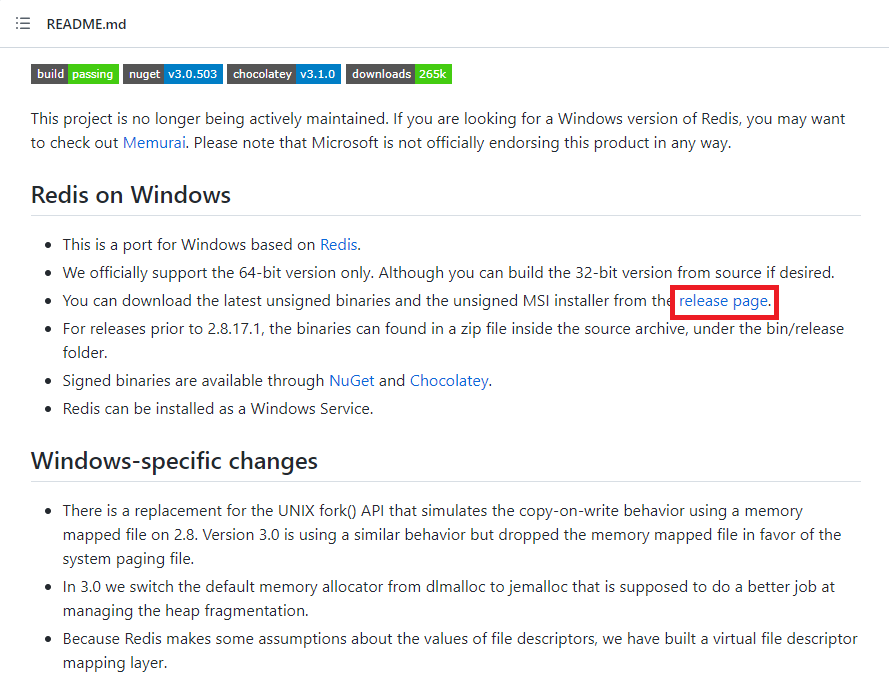
3. release page 접속 후, 3.2.100 버전을 받습니다. 물론, 최신 버전을 받아도 된다. 근데, 최신보다는 많이 사용한 버전이 더 좋잖아..
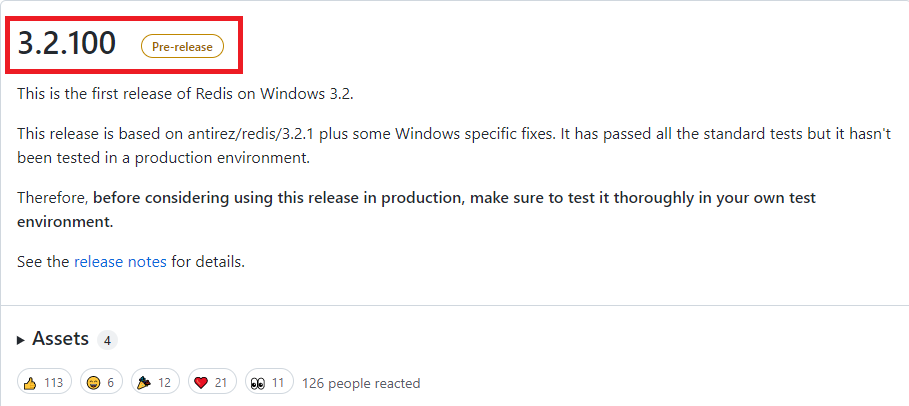
4. 3.2.100 을 클릭하면 아래의 Assets에서 [Redis-x64-3.2.100.msi]를 다운로드 받는다.
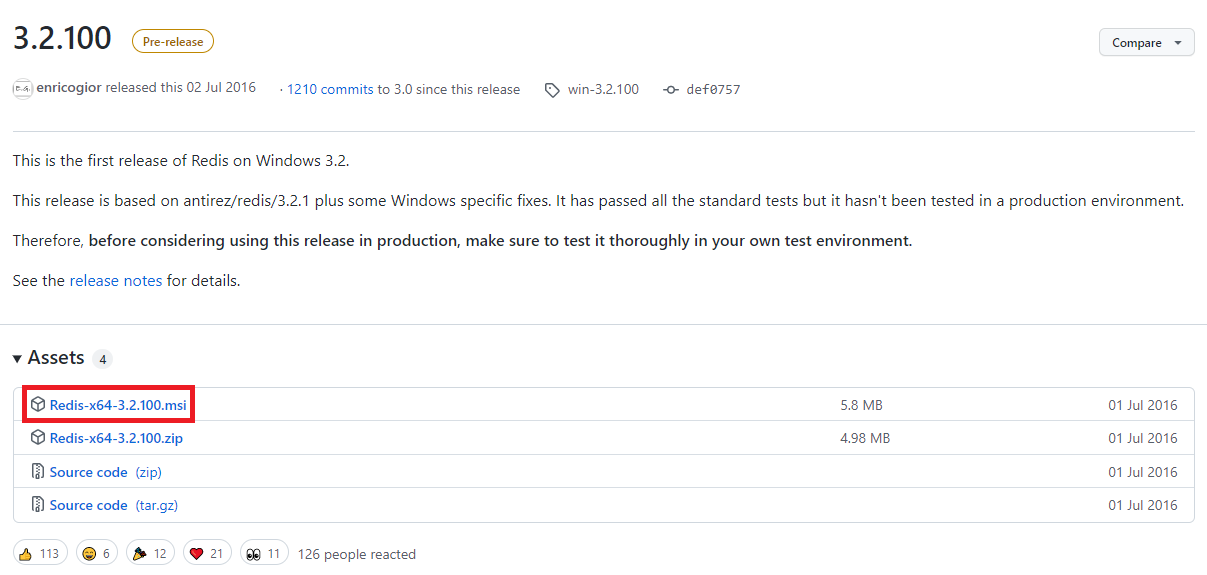
5. 다운로드 받은 파일을 실행하면 아래와 같이 Next와 설정들을 하여 설치한다.
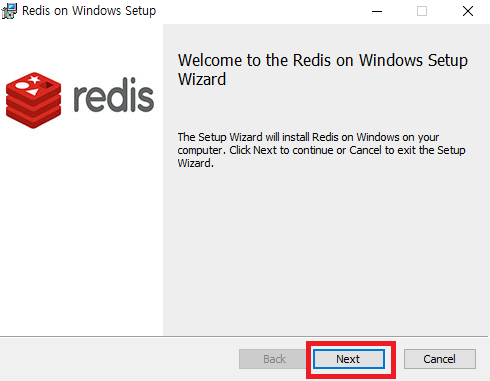
6. [accept the terms in the License Agreement] 클릭 후 Next.
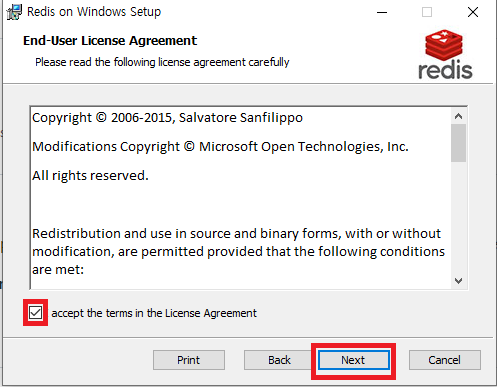
7. [add the Redis installation folder to the PATH environment variable 클릭 후 Next.
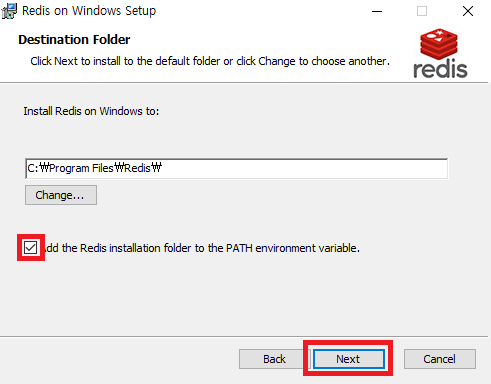
8. Redis Port 번호 입력 후 Next.
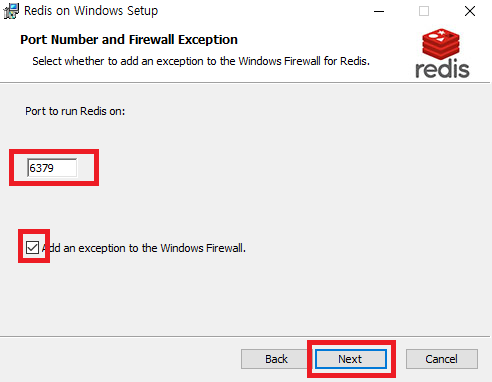
9. Next.
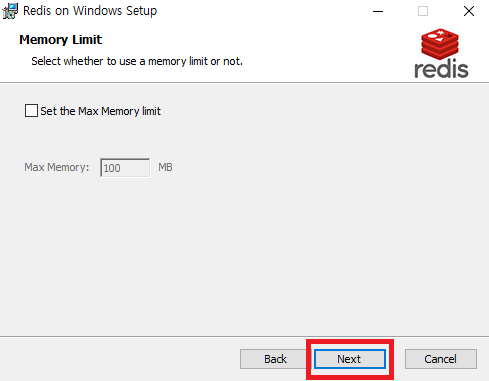
10. Install 버튼을 누르면 설치 끝.
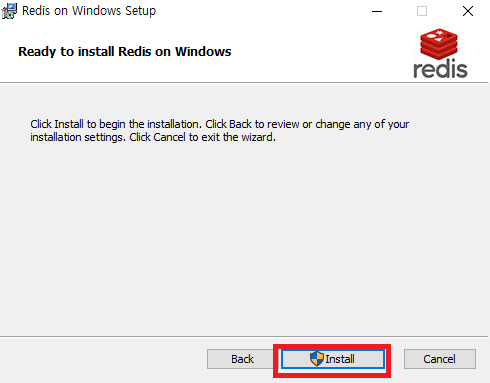
11. 설치가 잘 되었는지 확인하려면 명령 프롬포트 창에서 아래와 같이 실행해보면 된다.
1) netstat -an|findstr 6379
2) redis-cli
3) ping
4) set test test
- redis에 key-value 입력
- Key : test
- Value : test
5) get test
- redis에서 test라는 키로 가져오기
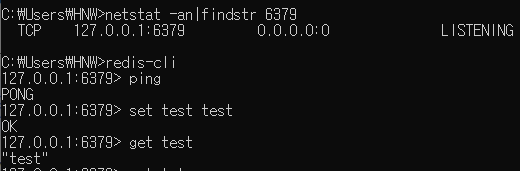
반응형







최근댓글