아래와 같이 문제가 또 발생했다.
Cannot create JDBC driver of class '' for connect URL 'null'nested exception is org.apache.ibatis.exceptions.PersistenceException: ### Error updating database. Cause: org.springframework.jdbc.CannotGetJdbcConnectionException: Could not get JDBC Connection; nested exception is java.sql.SQLException: Cannot create JDBC driver of class '' for connect URL 'null' ### The error may exist in file [C:\HNW_SDK\workspaceCOMMON\.metadata\.plugins\org.eclipse.wst.server.core\tmp3\wtpwebapps\otw\WEB-INF\classes\mybatis\tibero\common\common.xml] ### The error may involve Common.SYTLG_INSERT ### The error occurred while executing an update ### Cause: org.springframework.jdbc.CannotGetJdbcConnectionException: Could not get JDBC Connection; nested exception is java.sql.SQLException: Cannot create JDBC driver of class '' for connect URL 'null'
저번의 문제는 JNDI를 사용하면서, Context에 정보를 입력하지 않아 문제가 발생했다. 관련하여 아래의 링크에서 확인할 수 있다.
org.apache.ibatis.exceptions.PersistenceException: ### Error updating database. 에러 해결 방법
org.apache.ibatis.exceptions.PersistenceException: ### Error updating database.의 에러 해결 방법은 Server의 context.xml에서 JNDI를 설정하지 않아 발생했다. 에러 전체 메시지는 아래와 같다. nested exce..
yongku.tistory.com
이번에는 또 다른 문제가 발생했다. 이번엔, context.xml에서 jdbc의 정보들을 정확하게 입력했고, Server 모듈과 server.xml에서도 context 확인까지도 다 했다. 정말로 아무런 흠도 잡힐 곳이 없는 세팅을 했는데도 다른 사람은 정상적으로 작동하고, 다른 컴퓨터에서 똑같은 환경과 세팅임에도 불구하고 정상적으로 작동하지 않았다.
그래서 해결한 방법이 바로 새로운 Tomcat 서버를 다시 만드는 것.
Servers에서 새롭게 Tomcat v8.5를 새로 만들어서 다시 돌렸더니 이제 된다.
서버 클린이랑 Clean Tomcat Work Directory...로 Tomcat 디렉토리도 클린했는데도 작동이 안됐다.
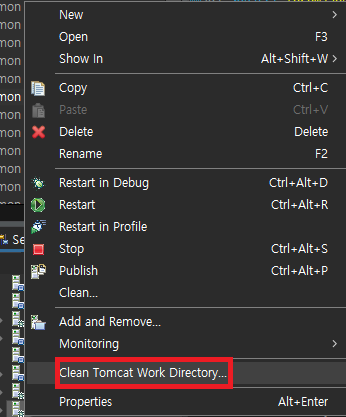




최근댓글