반응형
The project was not built since its build path is incomplete. Cannot find the class file for org.junit.runners.model.InitializationError. Fix the build path then try building this project 해결 방법은 JUNIT 설정을 해주면 됩니다.
JUnit이 없어서 발생한 문제가 아래처럼 Problems에 발생했다.
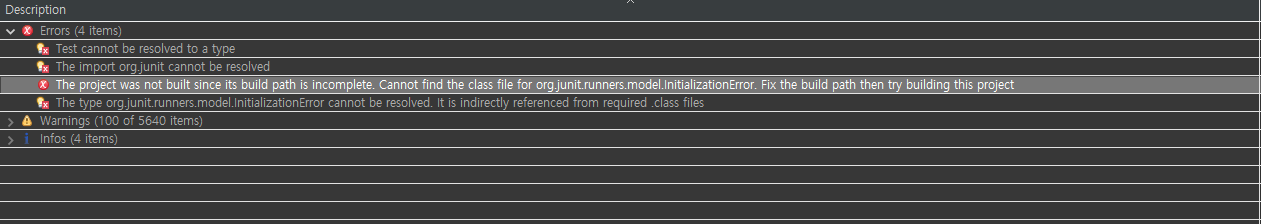
해결방법
1. [프로젝트 오른쪽 클릭] - [Properties]를 누른다.
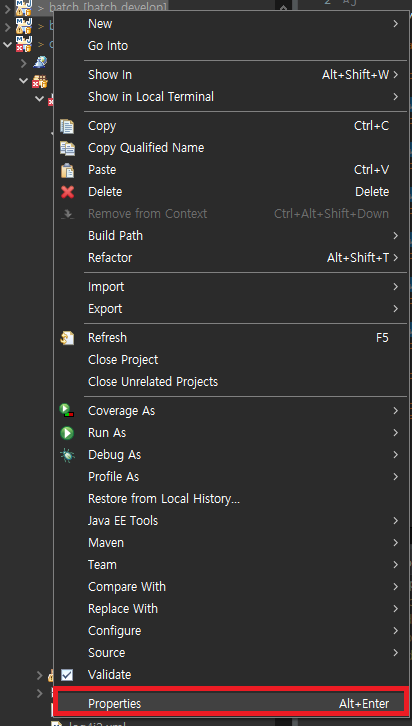
2. [Java Build Path] - [Libraries] - [Add Library...] 를 누른다.
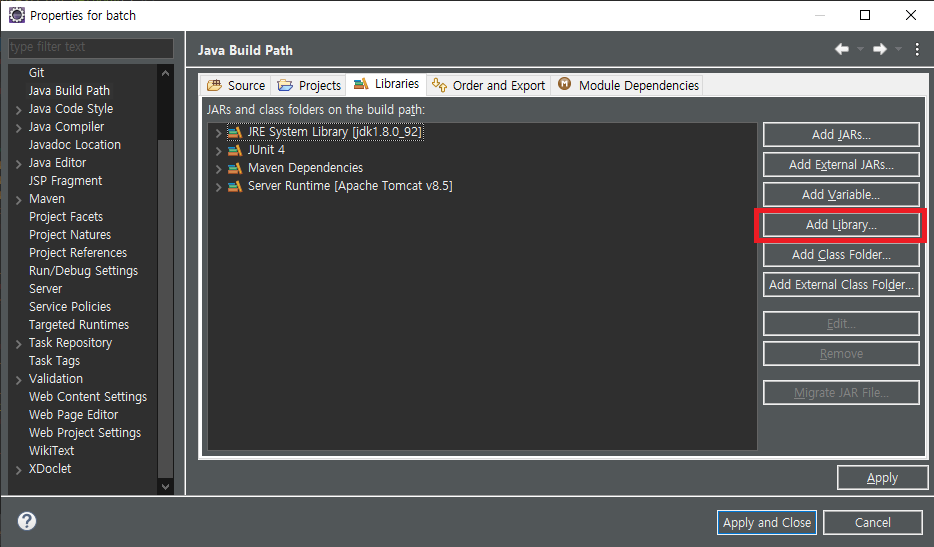
3. Add Library에서 Junit을 클릭하고, Next를 누른다.
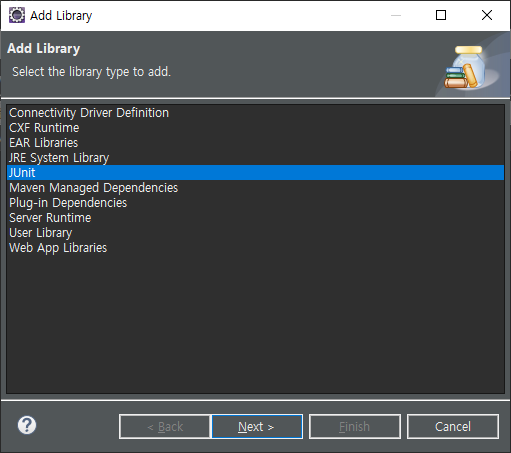
4. 각 필요로 하는 JUnit library version을 맞춰준다. 필자는 JUnit 4 버전이 필요해서 4를 선택했습니다.

5. 아래의 화면처럼, JUnit 4가 추가됐는지 확인하고, Apply and Close를 누른다.
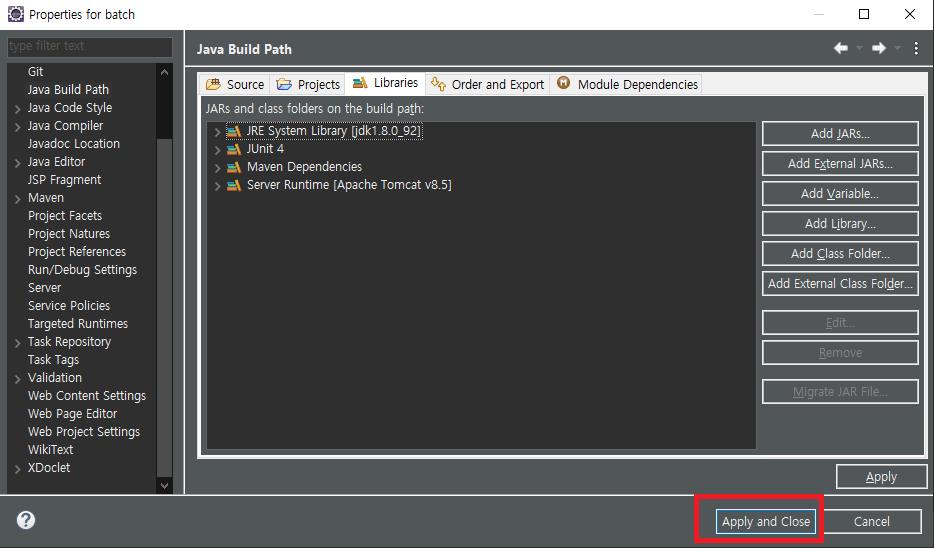
그러면 해결 완료.
반응형







최근댓글