프로젝트를 진행하면서 VSCode에서 requirements.txt를 설치하려고 하니 다음과 같은 에러가 발생했다.
Installing build dependencies ... done
Getting requirements to build wheel ... error
ERROR: Command errored out with exit status 1:
command: 'c:\users\hnw\appdata\local\programs\python\python38\python.exe' 'c:\users\hnw\appdata\local\programs\python\python38\lib\site-packages\pip\_vendor\pep517\_in_process.py' get_requires_for_build_wheel 'C:\Users\HNW\AppData\Local\Temp\tmple6mijy2'
cwd: C:\Users\HNW\AppData\Local\Temp\pip-install-hd32e8gv\pycryptodome
Complete output (28 lines):
Testing support for clang
Traceback (most recent call last):
File "c:\users\hnw\appdata\local\programs\python\python38\lib\site-packages\pip\_vendor\pep517\_in_process.py", line 207, in <module>
main()
File "c:\users\hnw\appdata\local\programs\python\python38\lib\site-packages\pip\_vendor\pep517\_in_process.py", line 197, in main
json_out['return_val'] = hook(**hook_input['kwargs'])
File "c:\users\hnw\appdata\local\programs\python\python38\lib\site-packages\pip\_vendor\pep517\_in_process.py", line 54, in get_requires_for_build_wheel
return hook(config_settings)
File "C:\Users\HNW\AppData\Local\Temp\pip-build-env-7wo26_7t\overlay\Lib\site-packages\setuptools\build_meta.py", line 333, in get_requires_for_build_wheel
return self._get_build_requires(config_settings, requirements=[])
File "C:\Users\HNW\AppData\Local\Temp\pip-build-env-7wo26_7t\overlay\Lib\site-packages\setuptools\build_meta.py", line 303, in _get_build_requires
self.run_setup()
File "C:\Users\HNW\AppData\Local\Temp\pip-build-env-7wo26_7t\overlay\Lib\site-packages\setuptools\build_meta.py", line 319, in run_setup
exec(code, locals())
File "<string>", line 490, in <module>
File "C:\Users\HNW\AppData\Local\Temp\pip-install-hd32e8gv\pycryptodome\compiler_opt.py", line 333, in set_compiler_options
clang = compiler_is_clang()
File "C:\Users\HNW\AppData\Local\Temp\pip-install-hd32e8gv\pycryptodome\compiler_opt.py", line 257, in compiler_is_clang
return test_compilation(source, msg="clang")
File "C:\Users\HNW\AppData\Local\Temp\pip-install-hd32e8gv\pycryptodome\compiler_opt.py", line 82, in test_compilation
objects = compiler.compile([fname], extra_postargs=extra_cc_options)
File "C:\Users\HNW\AppData\Local\Temp\pip-build-env-7wo26_7t\overlay\Lib\site-packages\setuptools\_distutils\_msvccompiler.py", line 379, in compile
self.initialize()
File "C:\Users\HNW\AppData\Local\Temp\pip-build-env-7wo26_7t\overlay\Lib\site-packages\setuptools\_distutils\_msvccompiler.py", line 289, in initialize
vc_env = _get_vc_env(plat_spec)
File "C:\Users\HNW\AppData\Local\Temp\pip-build-env-7wo26_7t\overlay\Lib\site-packages\setuptools\_distutils\_msvccompiler.py", line 150, in _get_vc_env
raise DistutilsPlatformError(
distutils.errors.DistutilsPlatformError: Microsoft Visual C++ 14.0 or greater is required. Get it with "Microsoft C++ Build Tools": https://visualstudio.microsoft.com/visual-cpp-build-tools/
----------------------------------------
ERROR: Command errored out with exit status 1: 'c:\users\hnw\appdata\local\programs\python\python38\python.exe' 'c:\users\hnw\appdata\local\programs\python\python38\lib\site-packages\pip\_vendor\pep517\_in_process.py' get_requires_for_build_wheel 'C:\Users\HNW\AppData\Local\Temp\tmple6mijy2' Check the logs for full command output.
간추려서 보면 아래와 같은 에러가 발생했다.
distutils.errors.DistutilsPlatformError: Microsoft Visual C++ 14.0 or greater is required.
distutils라는 패키지를 설치하려고 하는데, 이 패키지를 사용하기 위해서는 Microsoft Visual C++ 14.0 이상이 필요하다고 해서 이 툴을 설치해야 한다. 그래서 이번 글은 이 에러에 대한 문제 해결 방법을 기록한다.
문제 해결 방법
1. 아래의 URL에 접속한다.
https://learn.microsoft.com/en-us/cpp/windows/latest-supported-vc-redist?view=msvc-170
Latest supported Visual C++ Redistributable downloads
This article lists the download links for the latest versions of Visual C++ Redistributable packages.
learn.microsoft.com
2. 위의 URL에 접속하면 해당 페이지에서 C++14 버전 이상의 파일 다운로드한다.
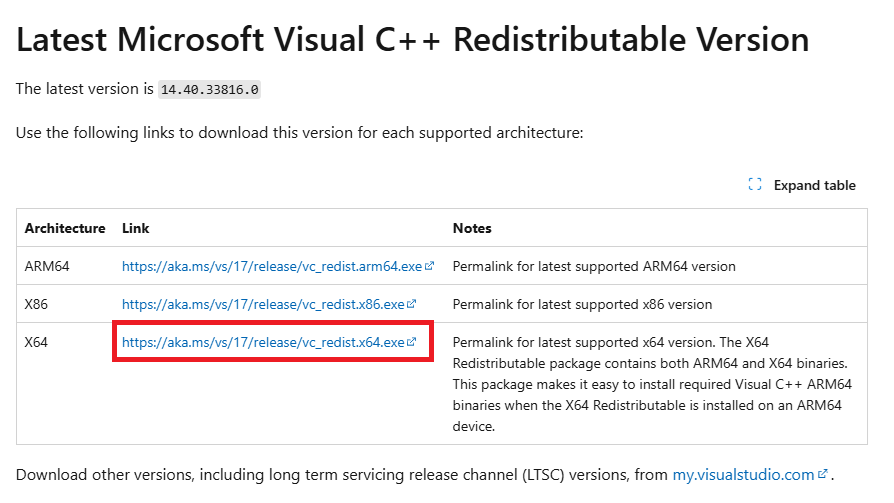
3. 그리고 나서 파일을 실행하면 설치가 진행되는데, 설치 후 컴퓨터 다시 시작을 한다.
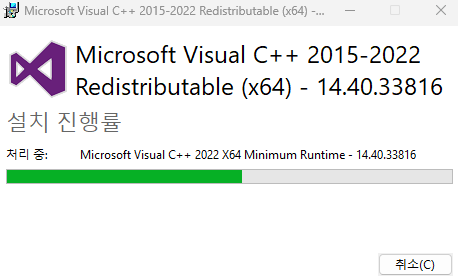
4. 설치 후 다시 requirements.txt를 설치하면 아무런 문제없이 설치가 되는 것을 볼 수 있다.
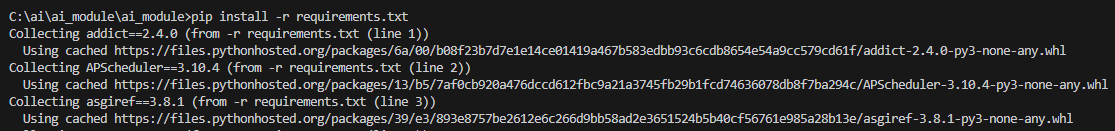








최근댓글