1. xaml
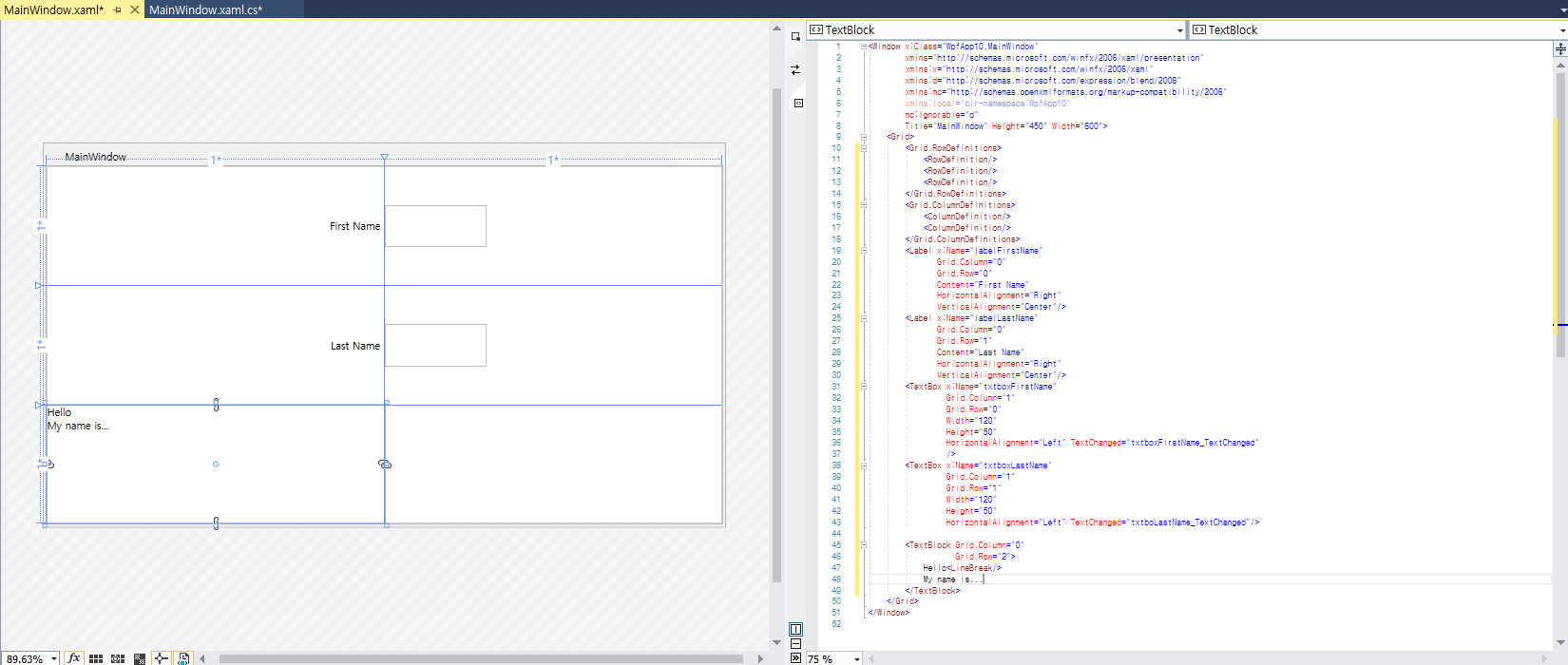
1-(1) xaml 소스 코드
<Window x:Class="WpfApp10.MainWindow"
xmlns="http://schemas.microsoft.com/winfx/2006/xaml/presentation"
xmlns:x="http://schemas.microsoft.com/winfx/2006/xaml"
xmlns:d="http://schemas.microsoft.com/expression/blend/2008"
xmlns:mc="http://schemas.openxmlformats.org/markup-compatibility/2006"
xmlns:local="clr-namespace:WpfApp10"
mc:Ignorable="d"
Title="MainWindow" Height="450" Width="800">
<Grid>
<Grid.RowDefinitions>
<RowDefinition/>
<RowDefinition/>
<RowDefinition/>
</Grid.RowDefinitions>
<Grid.ColumnDefinitions>
<ColumnDefinition/>
<ColumnDefinition/>
</Grid.ColumnDefinitions>
<Label x:Name="labelFirstName"
Grid.Column="0"
Grid.Row="0"
Content="First Name"
HorizontalAlignment="Right"
VerticalAlignment="Center"/>
<Label x:Name="labelLastName"
Grid.Column="0"
Grid.Row="1"
Content="Last Name"
HorizontalAlignment="Right"
VerticalAlignment="Center"/>
<TextBox x:Name="txtboxFirstName"
Grid.Column="1"
Grid.Row="0"
Width="120"
Height="50"
HorizontalAlignment="Left" TextChanged="txtboxFirstName_TextChanged"
/>
<TextBox x:Name="txtboxLastName"
Grid.Column="1"
Grid.Row="1"
Width="120"
Height="50"
HorizontalAlignment="Left" TextChanged="txtboLastName_TextChanged"/>
<TextBlock Grid.Column="0"
Grid.Row="2">
Hello<LineBreak/>
My name is...
</TextBlock>
</Grid>
</Window>
2. 이벤트 함수(Textbox의 입력에 따른 label 변화)
using System;
using System.Collections.Generic;
using System.Linq;
using System.Text;
using System.Threading.Tasks;
using System.Windows;
using System.Windows.Controls;
using System.Windows.Data;
using System.Windows.Documents;
using System.Windows.Input;
using System.Windows.Media;
using System.Windows.Media.Imaging;
using System.Windows.Navigation;
using System.Windows.Shapes;
namespace WpfApp10
{
///
/// MainWindow.xaml에 대한 상호 작용 논리
///
public partial class MainWindow : Window
{
public MainWindow()
{
InitializeComponent();
}
private void txtboxFirstName_TextChanged(object sender, TextChangedEventArgs e)
{
labelFirstName.Content = txtboxFirstName.Text; // labelFirstName의 컨텐츠를 txtboxFirstName 텍스트로 바꿈
}
private void txtboLastName_TextChanged(object sender, TextChangedEventArgs e)
{
labelLastName.Content = txtboxLastName.Text; // labelLastName의 컨텐츠를 txtboxLastName 텍스트로 바꿈
}
}
}
3. 결과

'Language > C# WPF Programming' 카테고리의 다른 글
| C# WPF 프로그래밍 아이템 컨트롤 리스트 박스(list box)구현 (0) | 2019.04.16 |
|---|---|
| C# WPF 프로그래밍 계산기 프로그램 만들기(Calculator) - 3(xaml 코드 수정 및 이벤트 함수 수정) (0) | 2019.04.12 |
| C# WPF 프로그래밍 계산기 프로그램 만들기(Calculator) - 2(xaml 코드 정리 및 이벤트 함수 생성 2가지) (0) | 2019.04.11 |
| C# WPF 프로그래밍 계산기 프로그램 만들기(Calculator) - 1(xaml 구현) (0) | 2019.04.10 |
| C# WPF 프로그래밍 Radio Button 이벤트 (0) | 2019.04.08 |
| C# WPF 프로그래밍 토글 버튼 이벤트 컨트롤 (1) | 2019.04.05 |
| C# WPF 프로그래밍 버튼 이벤트 컨트롤 (0) | 2019.04.04 |
| C# WPF 프로그래밍 Stack Panel Button 옵션 실습 (0) | 2019.03.27 |









최근댓글